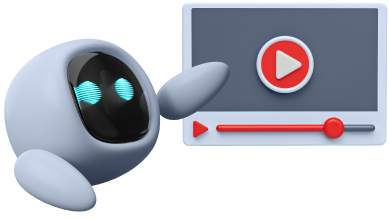Hello, all you creative minds! Today, we're going to take you on a journey to discover the amazing tools that graphic designers can't live without: Photoshop and Illustrator! These two programs are like magic wands that help us create incredible works of art. Want to know what makes each program special? Let's dive in!
Photoshop: The Master of Image Editing
Photoshop is like a magic brush that can transform ordinary photos into extraordinary works of art. With its wide range of powerful tools, what can we do?
-
Image editing: Adjust lighting, color, and contrast for perfect images.
-
Photo manipulation: Cut, combine, and create amazing composite images.
-
Digital painting: Create beautiful and unique digital paintings.
-
Graphic design: Design posters, banners, or illustrations for various media.
Must-know tools:
-
Brush Tool: Customizable painting brushes.
-
Pen Tool: Tool for creating precise curves and shapes.
-
Layer: Layers for managing different elements in an image.
-
Filter: Various effects to enhance the beauty of your images.
Illustrator: The Master of Vector Graphics
Illustrator is a program for creating vector graphics, which can be scaled without losing quality, making it ideal for designing logos, icons, and graphics for print.
-
Logo design: Design beautiful and unique logos.
-
Icon design: Create icons for websites and applications.
-
Illustration: Create sharp and beautiful vector illustrations.
-
Layout design: Design layouts for publications such as posters and magazines.
Must-know tools:
-
Pen Tool: Tool for creating precise curves and shapes.
-
Shape Tool: Tool for creating various shapes.
-
Pathfinder: Tool for combining and cutting shapes.
-
Gradient Tool: Tool for creating color gradients.
Photoshop vs Illustrator: Which one should I choose?
Many people wonder how Photoshop and Illustrator differ and which program they should choose. The answer depends on the type of work you want to do.
-
Photoshop: Suitable for work involving photography, image editing, and creating complex illustrations.
-
Illustrator: Suitable for work involving vector graphics, logo design, and creating flat illustrations.
Both Photoshop and Illustrator are powerful tools essential for graphic designers. Learning both programs will allow you to create a wide variety of work and meet the needs of your clients.