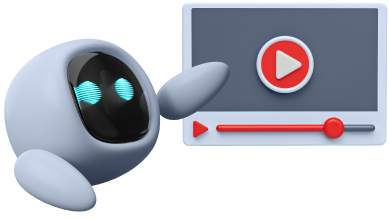The world of computer graphics is rapidly evolving, and there are countless software options available to create stunning and impressive works. But which program is right for your needs and style? In this article, we'll introduce you to the 5 most popular computer graphics software in 2024 that are widely used in the design industry.
Adobe Photoshop: The King of Image Editing
-
Key Features: A comprehensive program that covers all aspects of image editing and photography. It offers a wide range of powerful tools to help you fine-tune your images.
-
Best for: Graphic designers, photographers, and anyone who wants to enhance their photos.
-
Pros: Numerous plugins and add-ons, a large user community.
-
Cons: Relatively expensive, complex interface.
Adobe Illustrator: Create High-Quality Vector Graphics
- Key Features: A program for creating vector graphics, which can be scaled without losing quality. Ideal for designing logos, icons, and print graphics.
-
Best for: Graphic designers, logo designers, and those who want to create vector art.
-
Pros: Tools for creating precise curves and shapes, a large library of colors and effects.
-
Cons: Relatively expensive, may take time to learn how to create curves.
Blender: Free 3D Modeling Software
-
Key Features: A powerful and free 3D modeling program. It can be used to create models, animations, and motion graphics.
-
Best for: 3D modelers, animators, and those who want to learn 3D creation.
-
Pros: Free, a wide range of features, a large user community.
-
Cons: Interface may seem complex for beginners.
Affinity Designer: A Cost-Effective Option for Graphic Design
-
Key Features: An easy-to-use graphic design program with comprehensive features and an affordable price.
-
Best for: Graphic designers, UI/UX designers, and those who want a user-friendly program.
-
Pros: Cheaper than Adobe, features similar to Adobe Illustrator and Photoshop.
-
Cons: May have fewer add-ons compared to Adobe.
Canva: Online Graphic Design for Everyone
-
Key Features: An easy-to-use online graphic design program with many templates. Ideal for those who want to create designs quickly.
-
Best for: Those who want to create social media graphics, posters, and documents.
-
Pros: Easy to use, many templates, affordable.
-
Cons: Features may not be as comprehensive as other programs, suitable for simpler designs.
Factors to Consider When Choosing a Program
-
Budget: Each program has a different price.
-
Needs: Choose a program that suits your work.
-
Ease of Use: If you're a beginner, choose a user-friendly program.
-
Features: Consider the features you need for your work.
-
Community: A large user community will help you find information and advice.
Choosing a computer graphics software depends on your needs and work style. The programs mentioned above are just examples. You can explore other programs to find the best one for you.