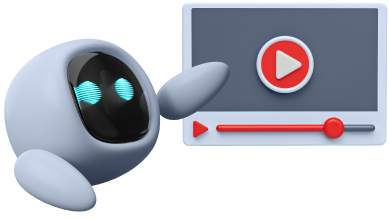Hi kids, parents, and everyone! Today, I'll be introducing some fantastic animation software perfect for kids who want to start creating their own animations at home, even if they have no prior experience.
Why Should Kids Learn Animation? Animation isn't just about drawing moving pictures for fun. It also helps develop many important skills, such as:
-
Creativity: Thinking up storylines, designing characters, and storytelling through visuals.
-
Problem-solving: Troubleshooting issues that arise during the animation process.
-
Collaboration: Learning to work with others if done in a group.
-
Technology skills: Learning to use computer software.
-
Patience: Creating an animation can take time and effort.
Interesting Animation Software for Kids
-
Scratch:
-
Best for: Young children and beginners.
-
Highlights: Easy to use, offers block-based coding, no need to write code.
-
Learn: Basic programming, creating simple games and short animations.
-
-
Tinkercad:
-
Best for: Kids interested in 3D design.
-
Highlights: Easily create 3D models and turn them into animations.
-
Learn: 3D design basics, movement, and creating animations.
-
-
Animation Desk:
-
Best for: Kids who love drawing.
-
Highlights: Draw on paper and import into the program to create animations.
-
Learn: Basic animation principles, frame-by-frame animation.
-
-
FlipaClip:
-
Best for: Kids who enjoy making short animations.
-
Highlights: Easy to use, has complete drawing and animation tools.
-
Learn: Frame-by-frame animation, adding sound effects.
-
-
Powtoon:
-
Best for: Kids who want to create simple animated videos.
-
Highlights: Offers a wide variety of characters and scenes, allows for quick video creation.
-
Learn: Creating storyboards, storytelling through visuals.
-
How to Choose the Right Software for Your Child?
-
Age: Select software suitable for your child's age and interests.
-
Interests: If your child enjoys drawing, choose a drawing-focused program. If they love creating, choose a program that focuses on 3D modeling.
-
Ease of use: Choose software with a user-friendly interface.
-
Features: Select software with features that meet your child's needs.
Animation is a fun and creative activity that helps kids develop various skills and enjoy learning. Choosing the right software and providing encouragement will help your children reach their full potential.