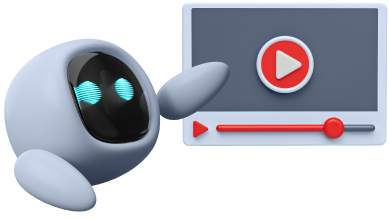Ever wanted to have your own cartoon? Let's start creating! Making a cartoon isn't as hard as you think. All you need is a good idea and determination. Let's look at some simple steps that will help you create your first cartoon.
Step 1: Think of a Fun Plot
-
Find inspiration: Look at your favorite cartoons and think about what kind of cartoon you want to create.
-
Characters: Think of names, personalities, and appearances for your characters.
-
Story: Think of an interesting story you want to tell. Where will your characters go on adventures? What will they encounter?
-
Beginning, middle, and end: A good story needs a clear beginning, a problem to solve, and a satisfying ending.
Step 2: Design Your Characters
-
Draw: Draw your characters clearly. You can start with a sketch and then color it later.
-
Uniqueness: Make your characters unique and distinctive.
-
Emotions: Practice drawing your characters expressing different emotions, such as smiling, laughing, angry, and sad.
Step 3: Create a Storyboard
-
Sketches: Draw small sketches that show the sequence of events in your story.
-
Captions: Write short captions under each image to describe what is happening.
-
Flow: Make sure your story flows smoothly and consistently.
Step 4: Draw Illustrations
-
Style: Choose a drawing style you like, such as Japanese anime, Western cartoons, or your own style.
-
Details: Add more details to your illustrations, such as backgrounds, characters, and objects.
-
Colors: Choose colors that go together and convey the mood of the image.
Step 5: Write Dialogue
-
Conversations: Write interesting conversations for your characters.
-
Emotions: Dialogue should match the characters' emotions and the situation.
Step 6: Create Animation (if desired)
-
Application: Use an animation app like Flipaclip, Animator, or Stop Motion Studio.
-
Frames: Create animation by drawing many slightly different images and arranging them together.
-
Sound: Add sound effects and music to your cartoon.
Step 7: Share Your Work
-
Present: Present your cartoon to your friends or family.
-
Online: Upload your cartoon to YouTube or other online platforms.
Additional Tips:
-
Don't be afraid to make mistakes: Creativity knows no bounds. Try and fail as much as you want.
-
Practice often: The more you draw, the better you'll get.
-
Ask for advice: Ask for advice from people you know, such as teachers, professors, or friends.
-
Have fun with it: Creating cartoons is fun. Don't forget to enjoy the creative process.
Example applications for creating cartoons:
-
Flipaclip: An app for creating frame-by-frame animation.
-
Animator: An easy-to-use animation app.
-
Stop Motion Studio: An app for creating stop-motion animation.
Creating cartoons is a fun and creative activity, whether you're a good artist or not. Try creating your first cartoon. You might discover a hidden talent!