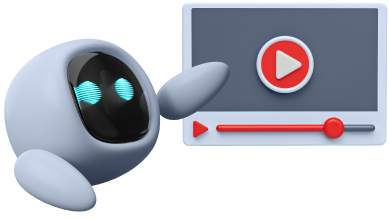Python is not just a programming language for data scientists and software developers, but also a powerful tool that can help us automate various boring and time-consuming daily tasks. Writing small Python scripts can save a lot of time and increase efficiency.
Why use Python for automation?
-
Easy to learn: Python's syntax is easy to understand, making it quick to write code.
-
Flexible: Can be applied to a wide variety of tasks.
-
Many libraries: There are libraries to help with specific tasks such as file management, email sending, and hardware control.
-
Large user community: Makes it easy to find answers and code examples.
Examples of using Python to automate daily tasks:
-
File management:
-
Rename multiple files: Create a script to rename files according to a desired pattern.
-
Organize files: Sort files by type, size, or date.
-
Copy and move files: Create backups of files or move files to other folders.
-
-
Data processing:
-
Analyze data: Extract data from Excel, CSV, or databases for analysis.
-
Create reports: Create reports in various formats such as PDF, Excel.
-
Clean data: Remove duplicate or incorrect data.
-
-
Send automated emails:
-
Send scheduled reminders.
-
Send emails with attachments.
-
Create custom emails.
-
-
System control:
-
Open/close programs: Create scripts to open or close programs at specified times.
-
Control devices: Such as controlling lights, controlling temperature.
-
-
Web browsing:
-
Extract data from websites: Extract product prices, news, or other data from websites.
-
Fill out forms automatically: Automatically fill out online forms.
-
Useful tools and libraries:
-
os: For working with the operating system, such as creating folders, renaming files.
-
shutil: For copying, moving, and deleting files.
-
pandas: For data manipulation.
-
requests: For sending HTTP requests and retrieving data from websites.
-
Beautiful Soup: For parsing HTML and XML.
-
smtplib: For sending emails.
-
schedule: For scheduling tasks.
How to get started:
-
Learn Python basics: Understand the syntax and structure of the language.
-
Practice: Try writing small pieces of code to understand.
-
Find small projects: Try using Python to solve problems in your daily life.
-
Join the community: Participate in the Python community to seek advice and exchange knowledge.
Python is a powerful tool that can help us automate our daily tasks. Learning Python will save you time, increase your efficiency, and open up new possibilities for you.