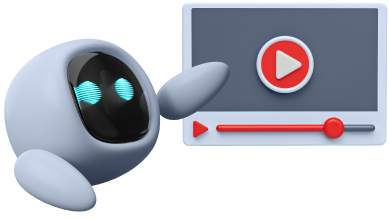Want to have your own website but don't know where to start? Don't worry, today we'll take you on a fun and easy journey into the world of building websites with Front-End tools, and you don't need to be a programming expert!
Why Front-End?
Front-End is the part that users see and interact with directly, which is the beautiful and engaging part of a website. Learning Front-End will allow you to create visually appealing, unique, and user-friendly websites on your own.
Interesting Front-End Tools
There are many Front-End tools to choose from, but the most popular and user-friendly for beginners include:
-
HTML: The basic language for creating the structure of a webpage.
-
CSS: Used to define the style and appearance of a webpage, such as color, size, and font.
-
JavaScript: Makes websites more interactive with users, such as creating animations or validating user input.
-
Framework: A pre-built structure that simplifies web development, such as React, Vue, and Angular.
Steps to Create a Website
-
Plan: Define your website's goals, what you want users to do, and the desired look and feel.
-
Choose Tools: Select the appropriate Front-End tools for your needs.
-
Design Layout: Design the website's structure, including its components and layout.
-
Write Code: Write HTML, CSS, and JavaScript code to create the designed web pages.
-
Test: Test the website on various devices to ensure it works as intended.
-
Publish: Once everything is ready, it's time to publish your website online.
How to Start?
-
Learn the Basics: Start by learning the basics of HTML, CSS, and JavaScript.
-
Practice: Try creating simple websites like an introduction page or a portfolio.
-
Join a Community: Join groups or forums to exchange knowledge and seek advice.
-
Use Tools: There are many online tools to help with website creation, such as CodePen and JSFiddle.
Tips for Beginners
-
Start Simple: Don't try to create a complex website from the start.
-
Learn Gradually: Learn one step at a time, don't rush.
-
Practice Regularly: Regular practice will help you improve your skills faster.
-
Don't Be Afraid to Make Mistakes: Trial and error are part of learning.
-
Seek Advice: Don't hesitate to ask for advice from experienced individuals.
Example Projects for Beginners
-
Create a Personal Website: Introduce yourself, create a portfolio to showcase your work.
-
Create a Blog: Write articles about your interests.
-
Create a Landing Page: Create a webpage to promote products or services.
-
Create a Portfolio Website: Showcase your graphic design work.
Creating a website is fun and exciting. Whether you're a student, a professional, or just someone who wants to express their creativity, having your own website can help you develop your skills and reach new heights.