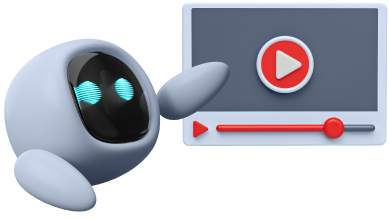Ever wanted to create your own game? Whether you're a kid dreaming of becoming a game creator or an adult looking to try something new, Roblox Studio is the perfect tool for you! In this article, we'll take you on a journey through the world of Roblox Studio and learn the steps to create your first game, from start to finish.
What is Roblox Studio? Roblox Studio is a program that allows you to easily create 3D games without needing extensive programming knowledge. With a variety of tools and a supportive community, you can create a wide range of games, from adventure games to racing games or creative games.
Why choose Roblox Studio?
-
Easy to access: User-friendly interface, perfect for beginners.
-
Free: Download and use for free.
-
Large community: A vast community of players and developers for you to exchange knowledge and ideas.
-
Diverse tools: A wide range of tools available, such as 3D modeling tools, scripting tools, and UI design tools.
Steps to create a game in Roblox Studio
-
Download and install: Download Roblox Studio from the Roblox website and follow the installation steps.
-
Start a new project: Create a new project and choose the desired template.
-
Design the world: Use the 3D modeling tool to design scenes, create objects in your game.
-
Create characters: Design unique characters.
-
Write scripts: Use Lua to write scripts to control game functions, such as character movement and object interaction.
-
Test and improve: Test your game frequently to find errors and improve your game.
-
Publish your game: Once your game is ready, you can publish it on the Roblox platform for other players to enjoy.
Tips for beginners
-
Start small: Don't try to create a complex game right away. Start with a simple game and gradually increase the complexity.
-
Learn from others: Join the Roblox community to learn from other professional developers.
-
Practice regularly: Creating games takes time and effort. Practice regularly to improve your skills.
-
Be creative: Come up with new ideas to create unique and interesting games.
Roblox Studio is a great tool for anyone who wants to start creating their own games. Regardless of your experience level, you can learn and create games in a fun way. If you have a cool idea in mind, try turning it into a game in Roblox Studio. You might just create the next big hit!